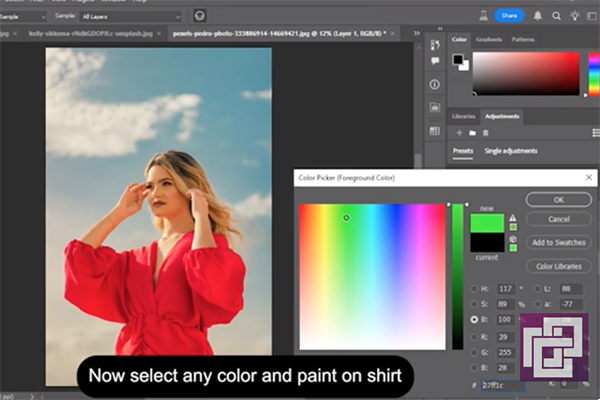
Quick Image-Editing Tricks That Every Photo Editor Should Know (VIDEO)
We’re all looking for ways to improve our image-editing workflow by getting the task done faster while achieving great results. Today’s tutorial does exactly that by revealing five Photoshop tips and tricks that you’ve likely never tried.
The eye-opening episode is the 15th installment in a unique series from the Easy Photoshop YouTube channel that specializes in how to videos that unlock alternative post-processing techniques that are easy to employ. Today you’ll learn five simple-and-effective Photoshop tricks in barely five minutes.

This lesson is different than most because it proceeds without dialogue, so all you have to do is sit back and watch how to put this handful of Photoshop techniques to work. Our unnamed instructor based in Pakistan summarizes his goal in the description beneath the video it like this: “Whether you’re fixing tricky edits, improving workflow, or just discovering hidden features, these tips will make your editing easier and faster.”
While these five “game-changing” tips are straightforward and powerful they’re frequently overlooked, even by experienced users. And we’re quite confident that you’ll want to add them to your Photoshop bag of tricks.

Because this is a visual tutorial we’re not going to intrude with any more words of our own. Just sit back, launch the video, and learn what you’ve been missing. Then head over to the Easy Photoshop YouTube channel for more post-processing advice. You’ll also find previous episodes in this particular series.
And be sure to watch a tutorial we featured recently from another image-editing expert who demonstrates the power of Adobe Camera Profiles and why using them for post-processing in Lightroom delivers far more control for achieving photographs with the specific effect you desire.




